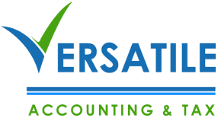Paying for taxes online is simple with CRA My Payment. We have created this step-by-step guide to show you how easy and convenient it is to pay for personal or corporate taxes online!
Step 1: Visit Government of Canada – My Payment Website
Click on the following link, this will allow you to make direct payments to CRA (Canadian Revenue Agency):
https://www.canada.ca/en/revenue-agency/services/e-services/payment-save-time-pay-online.html

Step 2: Select the “Pay Now” button

Step 3: Select the type of payment you are making
You will be given 4 different options, Individuals, Businesses, Non-residents, and Trusts. Most of you will choose an option under Individual or Businesses

Step 4: Continue to Select the kind of Payment You Are Making
Once you have chosen a link under one of the options, you will be taken to another set of links related to that kind of payment.
For example, if you select “Individual Income Tax (T1)” you will be taken to these options

Step 4: Enter your SIN or Business Number and The Amount You Will be Paying
You will need to enter your SIN or Business Number and the amount you will be paying to continue.

From here you will need to confirm the details of your transaction and provide payment information. You will be directed to your banking information to make the payment.
*Note* In order to pay online you must have a debit card with either the Interac logo, the visa debit card logo, or the Debit Mastercard logo.
Still Need to Complete Your Personal or Corporate Taxes? We can Help!
If you still need to complete your personal taxes or corporate taxes, Versatile Accounting can help. Contact one of your locations today to get started.